维基导游:互助客栈/存档/2016年10月至12月
注意:本页面是存档,请勿编辑此页。
| 本页是以往讨论的存档。请勿对本页进行编辑。若您希望发起新的讨论或重启现有的讨论,请在当前讨论页进行。 |
Grants to improve your project
请帮助翻译至您的语言:
Greetings! The Project Grants program is currently accepting proposals for funding. There is just over a week left to submit before the October 11 deadline. If you have ideas for software, offline outreach, research, online community organizing, or other projects that enhance the work of Wikimedia volunteers, start your proposal today! Please encourage others who have great ideas to apply as well. Support is available if you want help turning your idea into a grant request.
问候语!项目赠款计划目前正在接受资金的建议。还有一个多星期的时间在10月11日的最后期限之前提交。如果你有想法的软件,线下推广,研究网络社区组织、或其他项目,提高维基志愿者的工作,从今天开始你的建议!请鼓励那些有伟大思想的人来申请。支持是可用的,如果你想帮助把你的想法变成一个补助金请求。
- Submit a grant request
- 提交一个请求
- Get help: In IdeaLab or an upcoming Hangout session
- 寻求帮助:在公司即将到来的会议
- Learn from examples of completed Individual Engagement Grants or Project and Event Grants
- 从完成的个人参与项目和活动补助金的例子中学习。
I JethroBT (WMF) (talk) 2016年10月1日 (六) 04:11 (CST)
Creative Commons 4.0
哈啰!我来自维基媒体基金会,邀请您针对所有维基媒体计画预计从 CC BY-SA 3.0 转为 CC BY-SA 4.0 授权一事,提供您的回馈。此谘询将从10月5日开始,到11月8日为止,我们期待能够听到各式各样的观点与意见。诚挚的欢迎,若您对此议题有兴趣,请参与在元维基上的讨论。 Joe Sutherland (talk) 2016年10月6日 (四) 09:21 (CST)
Editing News #3—2016

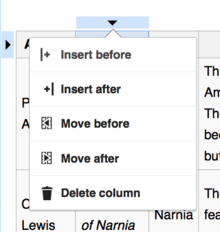
选择你想要移动的那一栏或一列中的空格。点选在这栏或这列开头的箭头来开启下拉式选单。选择“往前移动”或“往后移动”来移动栏位,或是“往上移动”或“往下移动”来移动列位。
你可以阅读并协助翻译使用手册,其中有关于如何使用视觉化编辑器的更多相关资讯。
自上一份电子报发布以来,视觉化编辑器团队主要工作于新的Wikitext编辑器上。同时也释出了一些小功能以及新的地图编辑工具。 其工作内容已经在Phabricator内发布。 你可以在下列的连结mw:VisualEditor/Weekly triage meetings找到每一周完成的工作。 他们的当下的优先工作是修复程式错误,并且发布 2017 维基语法编辑器当作测试功能,并且改善多语言的支援。
近期更动
- 你现在可以把设定文字成小或大。[1]
- 隐形模板已经用拼图的图示来呈现。现在,隐形模板的名称会在拼图的图示的旁边显示。[2] 类似的功能将会显示隐藏的HTML建议之第一块部分。[3]
- 分类在每一页的底部显示。如果你点选了分类,编辑分类的对话框将会开启。[4]
- 在许多 wiki 站台,你现在可以增加地图到页面中了。前往插入选单并且选择“Maps”选项即可。 Discovery 部门现在正在相关领域添增更多特色,像是地理形状。你可以在 mediawiki.org 阅读到更多相关资讯。[5]
- “储存”钮现在当你创建页面时会显示为“储存页面(Save page)”,而当你编辑原本就存在的页面时会显示“储存更新(Save changes)”。[6] 预计未来“保存页面”钮将会显示为“发布页面”。不论是视觉化或维基语法的编辑器,都将会被影响到。更多相关资讯请见元维基。
- 图片集现在可用视觉化的模式编辑。你可以看到照片的缩图、增加新的档案、以拖放的方式移除不想要的图片、或是在每一张图片下增加图说文字。使用“选项(options)”分页来设定图片集显示模式、图片大小、或是为图片集加上标题。[7]
未来更新
视觉化编辑器将会提供给维基百科“阶段六”语言版本中剩下的10种语言的所有使用者。开发人员想要知道在这些语言版本使用视觉编辑器来输入的感觉是否自然。 请到在 mediawiki.org 上的回馈留言告诉我们您的建议以及您测试的语言。这将会影响多种语言的维基媒体计画,包含泰文、缅甸文、以及亚拉姆语。
开发团队也正在开发一个现代版的维基语法编辑器。2017维基语法编辑器外观将会像是视觉化编辑器并且能够使用 citoid 服务以及其他现代化的工具。 这个新的编辑系统将可以在2016年10月开始桌机装置上进行测试。您可以在维基媒体邮件列表的通用最新消息里头阅读跟这个计画有关的讯息。
欢迎与我们一同参与
- 您可曾教过新的编辑者使用视觉化编辑器?您可曾协助过在您的wiki站台设置 Citoid 自动文献载入功能?您可曾撰写或导入过您觉得重要的引用模板(citation template)的模板资料(TemplateData)?您是否愿意协助新手编辑或新兴社群使用视觉化编辑器?欢迎来视觉化编辑器社群工作小组(VisualEditor Community Taskforce)报到签名。
请大家重设密码!
I apologise that this message is in English. ⧼Centralnotice-shared-help-translate⧽
We are having a problem with attackers taking over wiki accounts with privileged user rights (for example, admins, bureaucrats, oversighters, checkusers). It appears that this may be because of weak or reused passwords.
Community members are working along with members of multiple teams at the Wikimedia Foundation to address this issue.
In the meantime, we ask that everyone takes a look at the passwords they have chosen for their wiki accounts. If you know that you've chosen a weak password, or if you've chosen a password that you are using somewhere else, please change those passwords.
Select strong passwords – eight or more characters long, and containing letters, numbers, and punctuation. Joe Sutherland (留言) / MediaWiki message delivery(讨论) 2016年11月14日 (一) 07:59 (CST)
- 翻译:
我们遇到了攻击者管控具有特权用户权限的维基帐户(例如:管理员、行政员、巡查员、自动巡查员)的问题。看起来这可能是因为密码较弱或重复使用所致。
社群成员正与维基媒体基金会的多个小组成员一起努力解决这个问题。
在此期间,我们要求每个人查看自己为维基帐户选择的密码。如果您知道自己选择的密码太弱,或您选择其他地方所使用的密码,请更改这些密码。
选择较强的密码 - 长度为八个或更多字符,并包含字母、数字和标点符号。
翻译人--✈YURIY ✉想聊啥?! Ⓟ海纳百川 2016年11月14日 (一) 22:51 (CST)
Adding to the above section (Password reset)
Please accept my apologies - that first line should read "Help with translations!". Joe Sutherland (WMF) (talk) / MediaWiki message delivery(讨论) 2016年11月14日 (一) 08:11 (CST)
下一站:芬兰语维基导游(Wikimatkat)
详情请见m:Requests for new languages/Wikivoyage Finnish和正式项目,没什么可多说的。--Liuxinyu970226(讨论) 2016年11月25日 (五) 21:03 (CST)
New way to edit wikitext
Summary: There's a new opt-in Beta Feature of a wikitext mode for the visual editor. Please go try it out.
We in the Wikimedia Foundation's Editing department are responsible for making editing better for all our editors, new and experienced alike. We've been slowly improving the visual editor based on feedback, user tests, and feature requests. However, that doesn't work for all our user needs: whether you need to edit a wikitext talk page, create a template, or fix some broken reference syntax, sometimes you need to use wikitext, and many experienced editors prefer it.
Consequently, we've planned a "wikitext mode" for the visual editor for a long time. It provides as much of the visual editor's features as possible, for those times that you need or want wikitext. It has the same user interface as the visual editor, including the same toolbar across the top with the same buttons. It provides access to the citoid service for formatting citations, integrated search options for inserting images, and the ability to add new templates in a simple dialog. Like in the visual editor, if you paste in formatted text copied from another page, then formatting (such as bolding) will automatically be converted into wikitext.
All wikis now have access to this mode as a Beta Feature. When enabled, it replaces your existing wikitext editor everywhere. If you don't like it, you can reverse this at any time by turning off the Beta Feature in your preferences. We don't want to surprise anyone, so it's strictly an opt-in-only Beta Feature. It won't switch on automatically for anyone, even if you have previously checked the box to "自动启用大部分测试功能".
The new wikitext edit mode is based on the visual editor, so it requires JavaScript (as does the current wikitext editor). It doesn't work with gadgets that have only been designed for the older one (and vice versa), so some users will miss gadgets they find important. We're happy to work with gadget authors to help them update their code to work with both editors. We're not planning to get rid of the current main wikitext editor on desktop in the foreseeable future. We're also not going to remove the existing ability to edit plain wikitext without JavaScript. Finally, though it should go without saying, if you prefer to continue using the current wikitext editor, then you may so do.
This is an early version, and we'd love to know what you think so we can make it better. Please leave feedback about the new mode on the feedback page. You may write comments in any language. Thank you.
